Set or change markers with one click
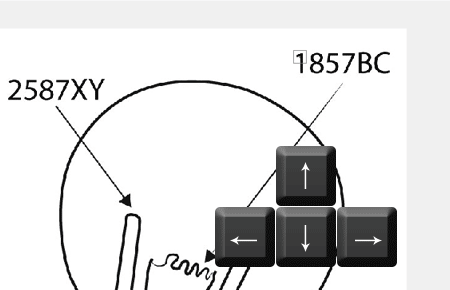
The manual tagging of elements is incredibly easy! Open your drawings and change the size of your marking rectangle by using the arrow keys.
Click on the area to be marked and assign your ID. In case this area is too small, please use the zoom function. Afterwards select the next area and so on ...

